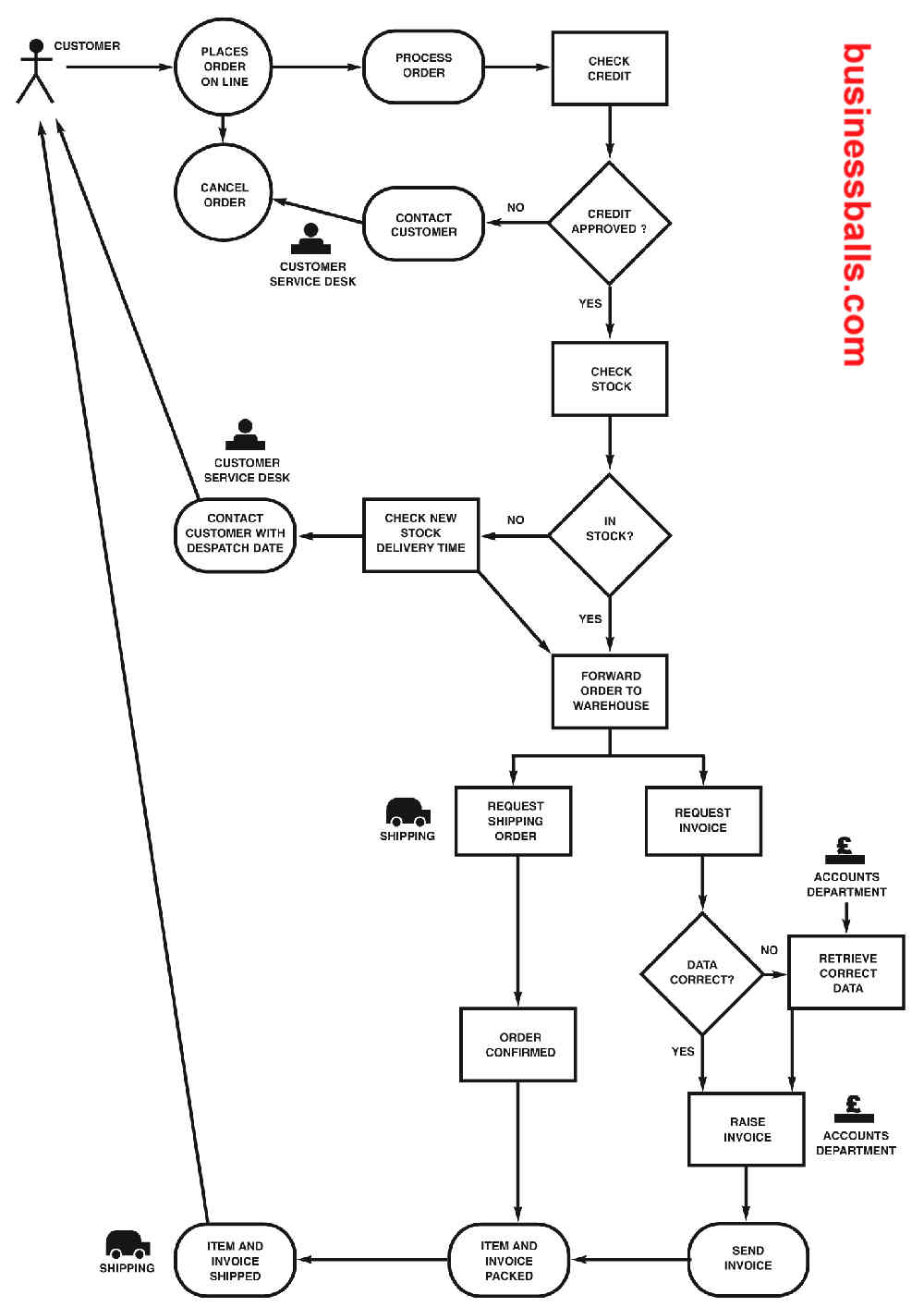Hardware and software improvements: Task 1
Your task is to advise one of these small business as to how IT could support or impact upon how their various tasks get done. Read their brief background notes and consider what changes could be made to help meet their needs.
Peter is a carpenter, specialising in oak timber construction but also happy to take on a wide range of building jobs.
He works with three or four self-employed colleagues from a small workshop in a converted barn in Astcote, Northamptonshire.
They have access to all modern utilities including internet and landline services. a bit old-fashioned, though, they have only recently thought about having a web site and promoting what they do.
They do their own accounts and designs for customers in a small office. Peter and some of his colleagues have good IT skills but currently use agencies for everything to do with accounts and promotions, keeping paper records of almost all their administrative stuff.
Peter’s laptop is about 5 years old, running Windows XP which seems to suffer from frequent virus problems and is really slow when handling the photos he likes to take of his work on his phone. He uses a wireless internet connection to his parents’ house nearby but thinks he should now have a separate one.
His printer is an HP inkjet model, also about 5 years old.
He has some decent profits this year and is thinking about some new equipment and software and wondering how he might be able to put IT to good use in running and developing his business.
- What would you recommend? Indicate how you feel your recommendations could benefit his business.
- Where possible, suggest specific products and advise the current costs of them.
Judy used to be a Personal Assistant and is very IT-literate but struggling a bit financially as her new business in hypnosis and alternative therapies is only just getting under way.
She works with three associates who help with clients’ treatments and interviews but she likes to do all her own administrative and promotional design work.
She is very much into using ‘cloud’ (on-line) applications but doesn’t know much about what’s available. She understands, though, that some software will have to be installed on her equipment as ‘the cloud’ can’t do all tasks.
She has a three year old PC, running Windows XP and uses a copy of Microsoft Office 97 still as that has Word, Excel and PowerPoint which are all she tends to use. She did see a price of £468 quoted for a latest version of Microsoft Office so didn’t buy it as that was too much!
Judy wants to do all her administrative work and design leaflets etc. efficiently in her spare time but she understands that she needs modern software. She also wants to be able to make a web site. She tried using Dreamweaver and PhotoShop but they were too hard for her to learn and the trial copies expired anyway. She has hundreds of photos of scenes she wants to edit and use selections from in a gallery for visitors to her premises but needs some software and a quick and easy way to make on-line albums.
- Remembering that she’s not got much money to spare, what IT solutions would you suggest?
- Low-cost internet deals?
- What options are there for working with documents on-line?
- What options are available for photo editing and web design?
- How much should she pay for Microsoft Office if she does decide to buy a new version?